Netflix, Prime, Hulu, Disney+ all from the comfort of your campsite … Wait, What?
That’s right! It’s 2022 and life is better than ever! (Never thought you’d hear anyone say that, huh?). But it’s true, because now you can watch all your favorite TV shows OFFLINE while camping.
Okay, this year [and the previous TWO years if we’re being honest] has had it’s fair share of challenges – but in regards to the advancement of technology and convenience we are killin it ya’ll. Streaming services are making offline viewing easier than ever now, which is perfect for the bored, rainy-day camper. Now you can now have the comforts of Netflix (and other mind-numbing TV) and the uncertainty of the outdoors all at the same time!
The even better news? You do not need cell service or an internet hot spot to watch TV while camping. You can see all of your favorite movies and TV shows while camping, completely offline.
Now, you can rejoice over your rainy camping days and pop on that Hulu documentary you were dying to finish!
COMMON ISSUES WHEN TRYING TO WATCH TV AND MOVIES OFFLINE WHILE CAMPING
1. Not ALL devices support downloads
Either from specific platforms, or from all platforms. Prime example: the Surface Pro with Hulu & Disney+. I absolutely love my Surface Pro, but this is the one pitfall. It isn’t Microsoft’s fault, I am well aware, but man is it annoying! So just make sure you have a compatible device.
Side note: If you’re in the same boat with your Surface Pro and can’t download Hulu or Disney TV shows, try downloading Netflix or Prime TV and movies to watch during your camping trip! These apps are available through the Microsoft store and make it very easy to download.
2. Some TV shows have “download caps”
Aside from the completely separate issue of storage space, sometimes specific TV shows have download caps. This means you may only be allowed to download a certain number of episodes from your favorite show before you get cut off.
3. Most downloads have expiration dates.
So make sure to double check your TV shows and movies before you go camping to make sure they’re available to watch.
4. Unhappy camping neighbors
It’s super important to note that noise levels should be kept to a minimum if you have neighbors! Use headphones or do a “sound test” by playing a video and then walking away from your campsite. See how far the noise carries and adjust it so that nearby campers won’t be listening to your favorite TV shows or movies along with you!
AFFILIATE LINK DISCLOSURE: This post contains affiliate links. If you purchase a product using one of my links, I receive a small “kickback” in the form of cash at no extra cost to you. All of the products advertised here I have personally used and firmly believe to be useful, quality products. If you want more information on affiliate links and why I use them, click here.
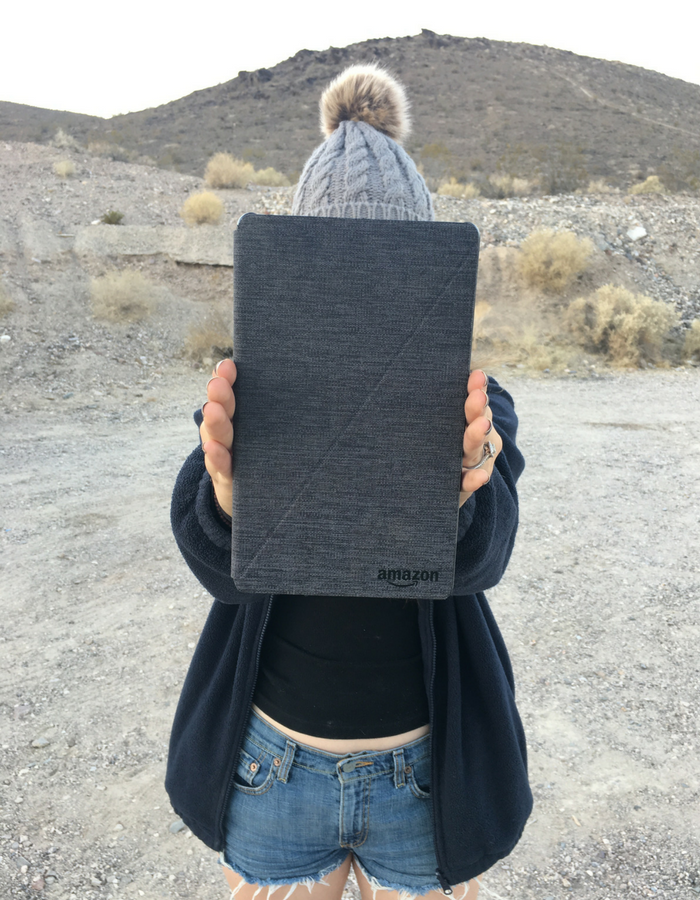
Before we get into the details of HOW to download and watch TV shows from all the different platforms onto your laptop, Kindle, phone or other device, let’s talk gear.
Gear Required to Watch TV and Movies Offline While Camping [Even Off-Grid]
1. A device for watching – I recommend the Kindle Fire for the following reasons:
- It’s multi-purpose
- Charges via USB (handy when traveling)
- The screen is big enough and bright enough for enjoyable viewing
- Compact and portable
- More durable than a laptop (at least in my experience)
- It can lay completely flat – so you can just pop it up in your gear loft, lay back, and enjoy your favorite movies or shows
2. A solar charger – I recommend the MPowerd Luci Solar String lights for the following reasons:
- It’s a compact solar base – It’s dimensions are 5 inches x 2 inches when the lights are packed away inside the base AND it has a cord that you can hang from your pack if you’re backpacking in to a site.
- They’ve proven much more reliable than other solar chargers – I’ve tried many solar chargers that were made solely for the purpose of charging USB devices (they had no other function). From the beginning, the charging speed was always very slow and after some time they refused to even connect to my device.
- They are also the prettiest little string lights and they totally cozy up a campsite. But if that’s not enough to convince you, check out my full gear review on the MPowerd Luci Solar String Lights, here!
3. A power bank – We like this one from Amazon!
I like to have a power bank (that I fully charge before leaving home) as a back-up charger. Ours is RavPower (which is no longer sold on Amazon, and is actually sold out on their website too!) but this one is well rated on Amazon and looks very similar to the one we own. We’ve never fully drained the battery with our RavPower, even when we solely use it as our phone and Kindle charger for camping trips.

How to Watch Netflix Offline
Since Netflix is the most popular of the streaming services, we’ll start here. It also happens to be the one of the easiest (next to Disney+) to download TV shows from and watch offline while camping. But before we get into the “How” let’s look at what devices support offline Netflix viewing:
- iPhones
- iPads
- Android Phones
- PC Computers
- Kindle Devices
- Not Supported: Mac laptops
It seems basically every device EXCEPT Mac laptops are compatible with offline Netflix viewing (not sure why). So, if you have a Macbook, it looks like you are SOL. For everyone else,
HERE’S HOW TO DOWNLOAD NETFLIX TV SHOWS TO WATCH WHILE CAMPING:
1. Open the Netflix App and Find the “Available for Download” Tab (for Kindle devices) or click the “Downloads” icon (for mobile phones) and then select “See What You Can Download”
2. This will give you a full list of everything that is download-able. Super handy as not absolutely everything on the app is approved for online viewing.
3. Select the show or movie you want, Select “Download”
4. You can check on the progress of your download by returning to the “My Downloads” tab
OTHER THINGS TO CONSIDER FOR OFFLINE NETFLIX VIEWING:
1. Some TV shows have “download caps” – this means you may only be allowed to download a certain number of episodes or seasons at a time. If you want to add more episodes, you’ll have to go in and delete the ones you’ve watched before adding more.
2. Only 1, 2 or 4 devices support downloads – depending on your Netflix plan, there is a set number of devices you may download on. We have the “2 screen” plan, and this also applies to offline viewing. I can download shows on my Kindle Fire and my iPhone, but if my husband decides he also would like to download shows to his phone I have to login to my account and remove a device before adding his.
3. If your device is in the list above and for some reason is not allowing Netflix downloads, it could be that a device update is needed
4. You may have up to 100 Downloads at a time – Expiration of downloads vary by licensing

How to Watch Hulu Movies + Shows While Camping
Moving on to the next-most-popular TV streaming service: Hulu. What devices are supported for offline Hulu viewing?
- iPhone (5s or later)
- iPad (5th or later)
- iPod Touch (6th gen)
- Mac laptops
- Kindle Fire (most newer models)
- Androids (with 5.0 and above + a screen size of at least 800 x 480 pixels)
HERE’S HOW TO DOWNLOAD HULU SHOWS + MOVIES:
1. Open the Hulu App and tap the “Search” icon
2. From the Browse menu, Select “Downloadable”
3. Select the movie or TV show you’d like, and tap the “Download” icon
4. You can check the progress of your download by navigating to the “Downloads” icon
OTHER THINGS TO CONSIDER FOR OFFLINE HULU VIEWING:
1. You MUST be a “No Ads” Subscriber – Offline viewing is not available for Hulu with Ads.
2. You may have up to 25 downloads on up to 5 devices
3. Downloads expire after 30 days

How to Download Prime Video for Offline Viewing
CHECKING FOR DEVICE COMPATIBILITY:
According to the Prime Video Help website, device compatibility varies by location. Open the Prime Video app on your device and there should be an “Available to Download” tab under Categories. Follow the steps below to complete download and test for compatibility.
HERE’S HOW TO DOWNLOAD PRIME VIDEO TV SHOWS + MOVIES:
1. Open the Prime Video App – You may either select “My Stuff” if you have purchased digital content (shows and movies) from Amazon, or you may choose “Available to Download” under “Categories”. If you are on a smaller device, you will probably select “Downloads” from the list of icons at the bottom (rather than “Available to Download”) and then select “Find Something to Download”.
2. This will bring up a list of available downloads – Select the Movie or TV show (you can download an entire season, or choose individual episodes) you would like to watch offline and select the “Download” icon.
3. You can check the progress of your download in the “Downloads” icon at the bottom of the screen, or in the “Downloads” section of “My Stuff” – depending on your device.
OTHER THINGS TO CONSIDER FOR OFFLINE PRIME VIDEO VIEWING:
1. Prime Video is not as clear on what devices are supported and not supported, so you’ll have to test it out to know for sure.
2. You may download shows and movies to up to 4 devices
3. There is no expiration date on downloads – unless the show or movie is removed from Prime
4. In addition to movie/TV show purchases, you may also download Prime Video rentals. So if there’s a unique TV show or movie you’d like to watch on your camping trip, just pay for the rental and download it prior to your trip!
How to Watch Disney+ TV Shows and Movies in your Tent
Finally, onto our latest addition – Disney+. It actually kind of blew my mind that they offer offline viewing since it’s a relatively new platform – but they do! And honestly, they are probably doing the best job of any streaming service in regards to their offline viewing. They have no cap on downloads and all of their content is available for download! Impressive, Disney… Most impressive.
Here is a list of compatible devices that allow offline downloads:
- iPhones
- iPads
- Android Phones
- Android Tablets
- Kindle Devices
- Not Supported: Laptops
HERE’S HOW TO DOWNLOAD DISNEY+ SHOWS + MOVIES:
1. Open the Disney+ App and click on the “Search” icon
2. Search for the TV show or Movie that you’d like to watch offline
3. Select the download icon and voila!
4. You can check the status of your download by clicking on the “Downloads” icon at the bottom of the screen
OTHER THINGS TO CONSIDER FOR OFFLINE DISNEY+ VIEWING:
1. With Disney+ nothing is off limits! You can download anything that’s available on their platform! I love that about their app.
2. There is no cap on downloads – if your device can hold it, you can download it
3. You may download on up to 10 devices!
4. Downloads will expire after 30 days
What’s your go-to TV show to watch offline while camping? Drop it in the comments below!
SHARING IS SEXY. PIN ME!






I am looking for ways to entertain myself in the long evenings while backpacking and feel that the way I entertain myself at home (movies, TV shows) is the way to go. Don’t get me wrong–I love the outdoors, but being tent bound for 12 hours needs something else besides beaucoup Audible and e-reader book downloads, and MP3 stuff. How do you re-charge your video system–only with a solar panel? I have found that this isn’t very efficient unless there is full on sun for hours–not good for hiking the AT in spring. Have you tried the 10,000 mAh power banks at all? I am interested in power for at least 6 evenings of entertainment.
Oh no I totally understand! And I completely agree. It’s super nice to be able to watch shows/movies every now and then.
The solar panel worked okay for us because we were mostly in the desert and the sun was out almost constantly – I haven’t tried a power bank yet but I really want to! I’m guessing that would be a better bet if you’re hiking the AT. Also, some solar panels just aren’t reliable I’ve noticed. Sometimes your device won’t “recognize” the solar panel and it stops charging altogether – not sure why that happens but it’s super annoying. If I find an awesome power bank though, I’ll defintely share! It’s definitely high up on my gear list for this season
Thank you its the best 5mins spent I am going to live in an area where telephone lines aren’t used and need to buy a new tv loaded with net flix but we wont to watch at least one film a day can you help us with what tv to buy.